Are you tired of spending countless hours on keyword research, only to end up with mediocre results? Have you been struggling to find high-value keywords that can boost your website’s visibility and drive organic traffic? Look no further! By leveraging the Google Keyword Research Planner, you can simplify and enhance your keyword research process. Using this powerful keyword tool, you can easily search by keyword and quickly find a wealth of information, including thousands of keyword suggestions and keyword search volume, which are essential for building an effective SEO strategy. In this article, we will show you how to unlock the full potential of the Google Keyword Research Planner for your SEO strategy. By following our comprehensive, step-by-step guide and utilizing this robust keyword generator, you can refine your keyword research efforts and achieve your online marketing goals. Whether you’re focused on SEO or PPC keyword research, the insights provided by this keyword tool will lead to more targeted traffic. Additionally, we’ll discuss Google Keyword Planner alternatives to ensure you have a broad spectrum of tools at your disposal for different keywords. With Google Keyword Research Planner and other keyword tool options, you can uncover thousands of keyword suggestions and analyze keyword search volume with ease. This strategy not only helps in identifying high-value keywords but also provides a competitive edge in your market. So, let’s dive into the world of Google Keyword Planner and explore strategies that will smash the competition and drive significant organic traffic to your site.
Key takeaways
Here are the key takeaways you can expect from this article:
- Understand the basics of Google Keyword Planner and its importance in effective keyword research
- Learn how to access Google Keyword Planner through a step-by-step guide
- Discover how to utilize Google Autocomplete for keyword ideas and expand your keyword list
- Analyze keyword data within Google Keyword Planner to make informed decisions
- Generate great keywords for your SEO campaign and increase organic traffic
- Leverage Semrush for advanced keyword research and gain a competitive advantage
- Implement keywords into your content strategy to optimize your website for search engines
- Find keyword suggestions from reputable publications and websites to reach a wider audience
Now that you know what lies ahead, let’s dive into the realm of Google Keyword Planner and unlock its true potential!
Understanding the Basics of Google Keyword Planner

Accessing Google Keyword Planner: Step-by-Step Guide

- Sign in to your Google Ads account using your email address and password
- Click on the wrench icon in the top right corner of the page to access the “Tools & Settings” menu
- Under the “Planning” section, click on “Keyword Planner.
- To start your keyword research, you have two options: “Discover new keywords” or “Get search volume and forecasts.” Choose the option that aligns with your research goals
- If you choose “Discover new keywords,” enter your target keywords or landing page URL to generate keyword ideas
- If you choose “Get search volume and forecasts,” enter your keywords to view their search volume, competition, and other important metrics
- Analyze the generated keyword ideas and select the ones that are most relevant to your SEO strategy
By knowing how to access Google Keyword Planner, you can efficiently gather data and insights to optimize your online content. Now, let’s explore how to utilize Google Autocomplete to expand your keyword list even further!
Utilizing Google Autocomplete for Keyword Ideas

- Open Google in your web browser
- Start typing a keyword or keyphrase related to your content or niche
- Pay attention to the suggested completions that appear in the dropdown menu
- Take note of the long-tail keywords or variations that are relevant to your SEO strategy
- Incorporate these keyword ideas into your keyword list for further analysis and implementation
By incorporating Google Autocomplete into your keyword research process, you can uncover valuable long-tail keywords and stay ahead of the game. Now, let’s move on to analyzing keyword data within Google Keyword Planner.
Analyzing Keyword Tool Data with Google Keyword Planner

- Once you have generated a list of keyword ideas, click on the “Add to plan” button next to each keyword that interests you
- After adding keywords, click on the “Plan overview” tab at the top of the page
- Review the data and metrics provided for each keyword, such as average monthly searches, competition, and suggested bid
- Pay particular attention to the search volume data. Higher search volumes indicate higher potential traffic
- Utilize the keyword analysis tools within Google Keyword Planner to refine your keyword list and prioritize high-value keywords for your SEO strategy
By analyzing keyword data, you can gain valuable insights and make informed decisions during your keyword research process. Now, let’s move on to the exciting part – generating great keywords for your SEO campaign!
Generating Great Keywords for Your SEO Campaign

- Start with seed keywords: Begin your keyword research by entering seed keywords that are relevant to your content or niche. Seed keywords act as a starting point and help generate broader keyword ideas
- Utilize long-tail keywords: Long-tail keywords are more specific and have lower competition. They are a great way to target a niche audience and attract organic traffic. Use Google Keyword Planner to discover long-tail keywords that align with your content
- Consider search intent: When selecting keywords, consider the intent behind the search. Are people looking for information, products, or services? Tailor your keyword selection to match the intent of your target audience
- Focus on specific keywords: Instead of targeting broad and generic keywords, focus on specific keywords that are highly relevant to your content. These keywords have less competition and allow you to attract a more targeted audience
- Analyze competitors: Conduct competitor analysis to identify keywords that are driving traffic to your competitors’ websites. This can give you valuable insights into industry-specific keywords that you may have overlooked
By generating great keywords, you can optimize your website’s content for search engines and achieve your SEO goals. Now, let’s explore how to leverage SEMrush for advanced keyword research.
Leveraging SEMrush and other Keyword Research Tools for Advanced Keyword Research

- Sign up for a Semrush account and log in to your dashboard
- Enter your target keyword or domain into the search bar
- Explore the various keyword research tools provided by SEMrush, such as the Keyword Magic Tool, Organic Research, and Keyword Gap
- Utilize these tools to uncover hidden keyword opportunities, analyze competitor keywords, and gain a competitive advantage in your SEO and content marketing efforts
By leveraging SEMrush, you can enhance your keyword research process and stay ahead of the ever-changing world of digital marketing. Now, let’s move on to implementing keywords into your content strategy.
Unleash the Power of Keywords with Moz: The Ultimate SEO Tool

Analyzing the Latest Trends on Google: What’s Hot Right Now?

The Power Of LongTail Keywords and their Importance

Implementing Keywords into Your Content Strategy

- Place keywords in strategic locations: Include your target keyword in the page title, meta description. However, ensure that the keywords flow naturally and don’t disrupt the readability of your content
- Write for search intent: Understand the search intent behind a particular keyword and create content that caters to that intent. This will not only improve your website’s visibility but also enhance the user experience
- Create high-quality content: Focus on producing high-quality, informative, and engaging content that provides value to your audience. When your content is valuable, search engines are more likely to rank it higher in search results
- Use variations of keywords: Instead of repeating the same keyword over and over, use variations and synonyms to make your content more diverse and comprehensive
- Monitor and adjust: Regularly analyze your website’s performance using tools like Google Analytics and Search Console. Monitor keyword rankings and traffic to identify areas for improvement and make necessary adjustments to your content strategy
By implementing keywords correctly, you can optimize your website’s visibility, attract organic traffic, and achieve your SEO goals. Now, let’s explore how to find keyword suggestions from publications and websites.
Finding Keyword Suggestions from Publications and Websites

- Identify reputable publications and websites within your niche or industry
- Explore their content and take note of the keywords they frequently use
- Use tools like Google Trends, Google Search Console, and BuzzSumo to discover popular search terms and trending topics within your industry
- Analyze the keywords used by your competitors and industry leaders
- Incorporate these keyword suggestions into your keyword research process to uncover new keyword opportunities and reach a wider audience
Remember, unlocking the power of Google Keyword Planner is a key step towards optimizing your SEO strategy. By following these guidelines and utilizing the right tools and techniques, you can achieve your keyword research goals and drive organic traffic to your website. In conclusion, keyword research is a meticulous process that underpins the success of your SEO strategy. By unlocking the power of Google Keyword Planner and leveraging advanced tools like SEMrush and MOZ, you can unveil the secrets to effective keyword research and stay ahead in the ever-evolving world of digital marketing and advertisers. Implement keywords strategically, monitor your website’s performance, and constantly seek new keyword opportunities to enhance your online presence. So, are you ready to take your SEO strategy to the next level? Start unlocking the power of Google Keyword Planner today!
Key points summary:
- Understand the basics of Google Keyword Planner and its importance for effective keyword research
- Access Google Keyword Planner by following a simple step-by-step guide
- Utilize Google Autocomplete to expand your keyword list and discover new opportunities
- Analyze keyword data within Google Keyword Planner to make informed decisions
- Generate great keywords using effective techniques and best practices
- Leverage SEMrush for advanced keyword research and gain a competitive advantage
- Implement keywords strategically into your content strategy to optimize your website for search engines
- Find keyword suggestions from reputable publications and websites to reach a wider audience
Compelling question:
How will you unlock the power of Google Keyword Planner and revolutionize your SEO strategy?
Frequently Asked Questions
Is Google Keyword Planner good for keyword research?
Absolutely! Google Keyword Planner is an excellent tool for conducting keyword research. It provides valuable insights into search volumes, competition levels, and potential keywords to target for your SEO strategy. By utilizing this tool, you can unlock the power of data-driven decision-making to optimize your website’s visibility in search engine results.
Does Google have a Keyword Planner for free?
Yes, Google Keyword Planner is available for free to anyone with a Google Ads account. Simply sign up for an account, access the Keyword Planner tool, and start exploring keywords relevant to your industry or niche. However, keep in mind that Google Ads may require you to create and run a campaign to access certain features within Keyword Planner.
How much does Google Keyword Planner cost?
Google Keyword Planner is technically free to use with a Google Ads account. However, if you choose to run paid advertising campaigns through Google Ads, you will incur costs based on your budget and campaign objectives. For basic keyword research and SEO strategy planning, you can access the essential features of Keyword Planner at no additional cost.
Is there any SEO tool as good as Google Keyword Planner?
While there are several SEO tools available in the market, Google Keyword Planner stands out as a robust and reliable option for keyword research. Other tools like SEMrush, Ahrefs, and MOZ offer advanced features for analyzing competitor data, backlinks, and website performance metrics. However, for beginners and small businesses, Google Keyword Planner provides a user-friendly interface and essential insights to kickstart an effective SEO strategy.